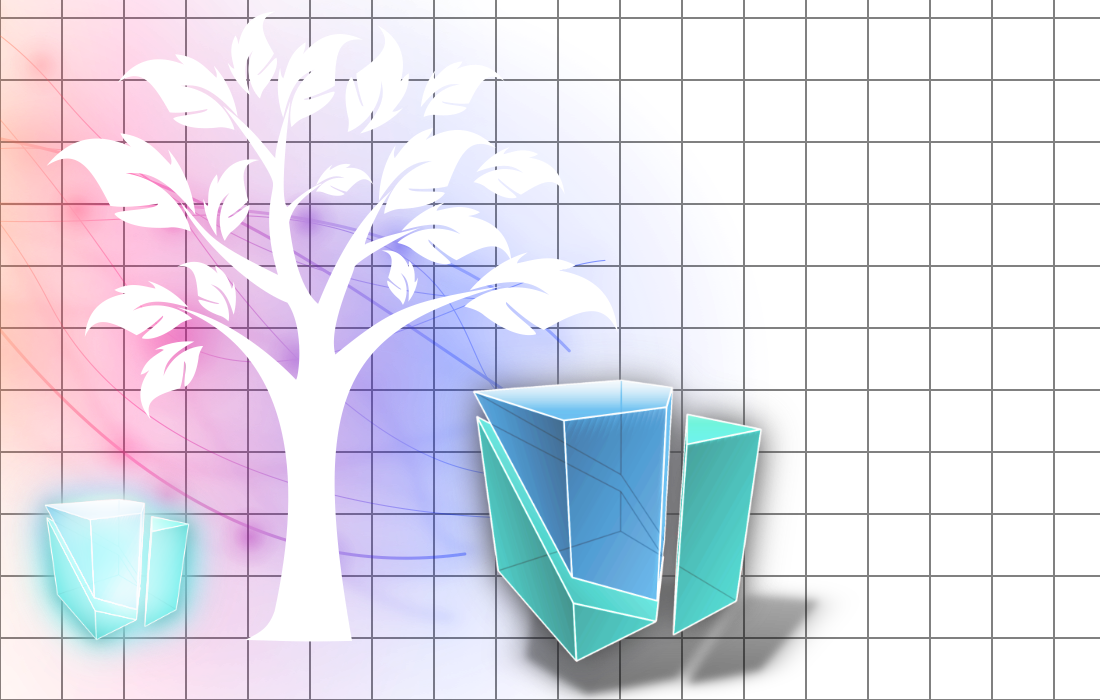This is an educational tool that is useful for learning or teaching about three dimensional shapes in mathematics. It is recommended to not only students, but also teachers.
By enabling to draw three dimensional shapes and measuring dimensions or angles, you can get hints to understand shapes well.
Features
View from Free Angles
You can touch screen to change the camera angles as you like.
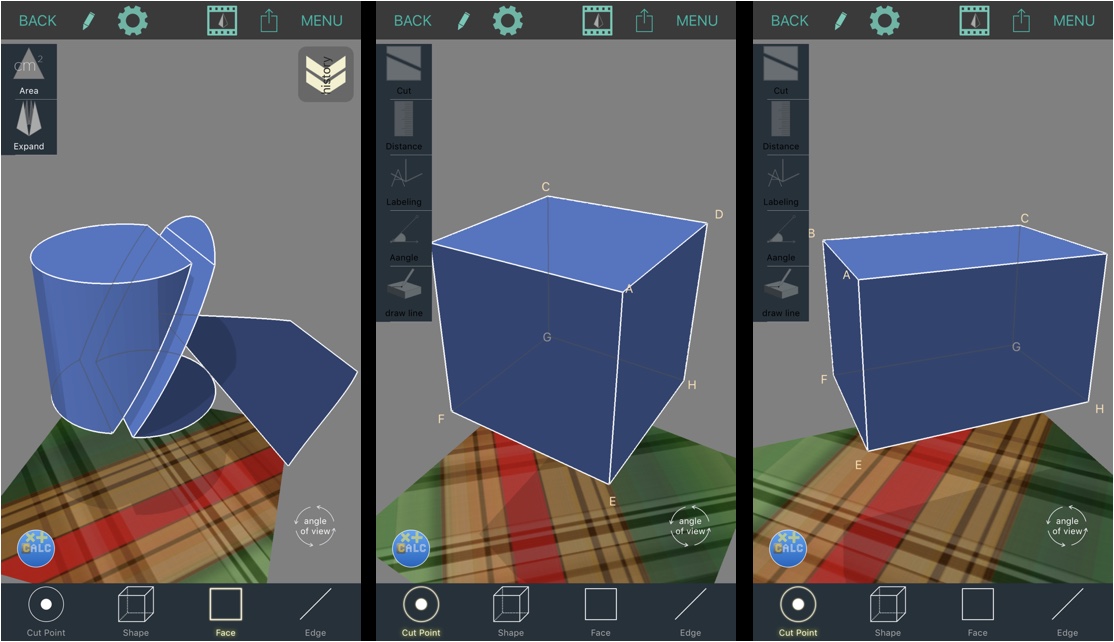
Print and Share Screen
You can adjust print size. Also, you can share it with devices including your mac-pc, etc....
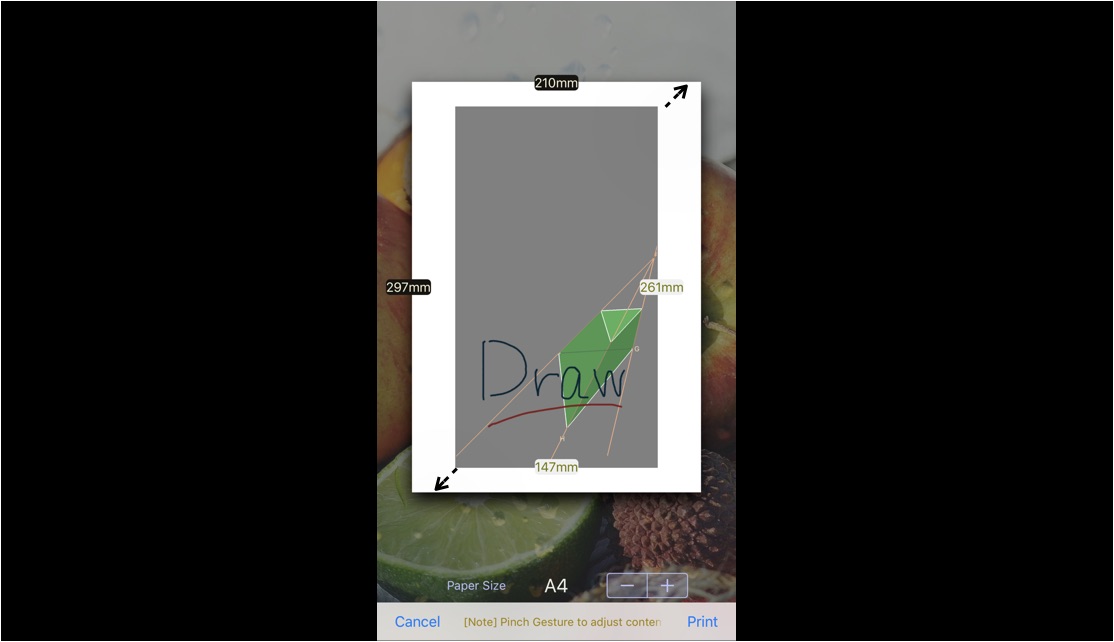
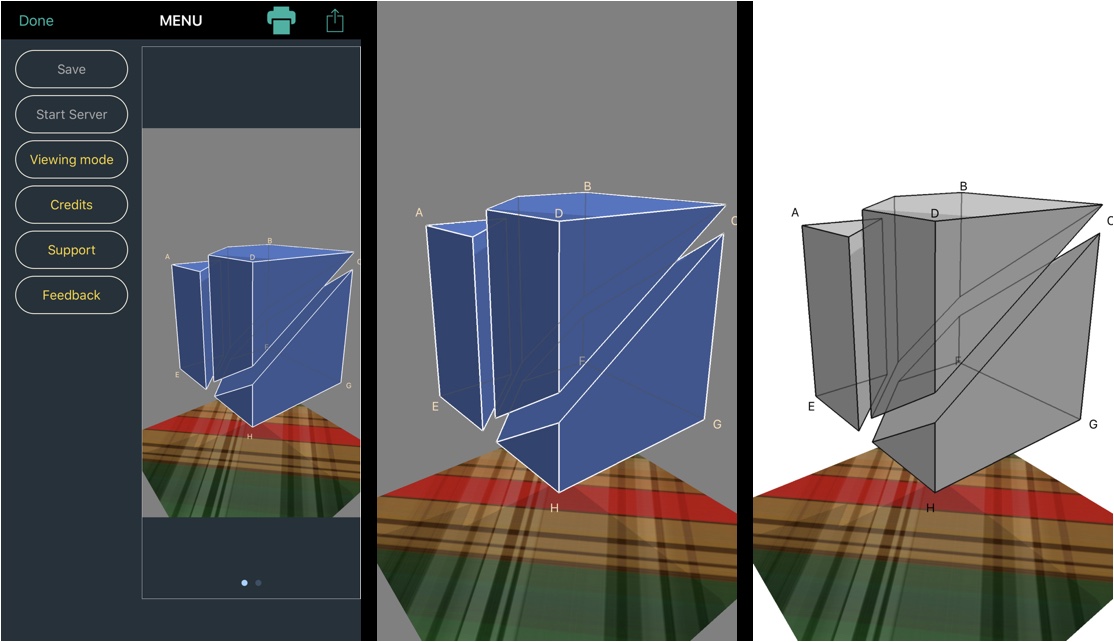
Cut Shapes
You can specify three points on a shape and cut it by the face that includes the three points.
You can also translate the cutting plane.
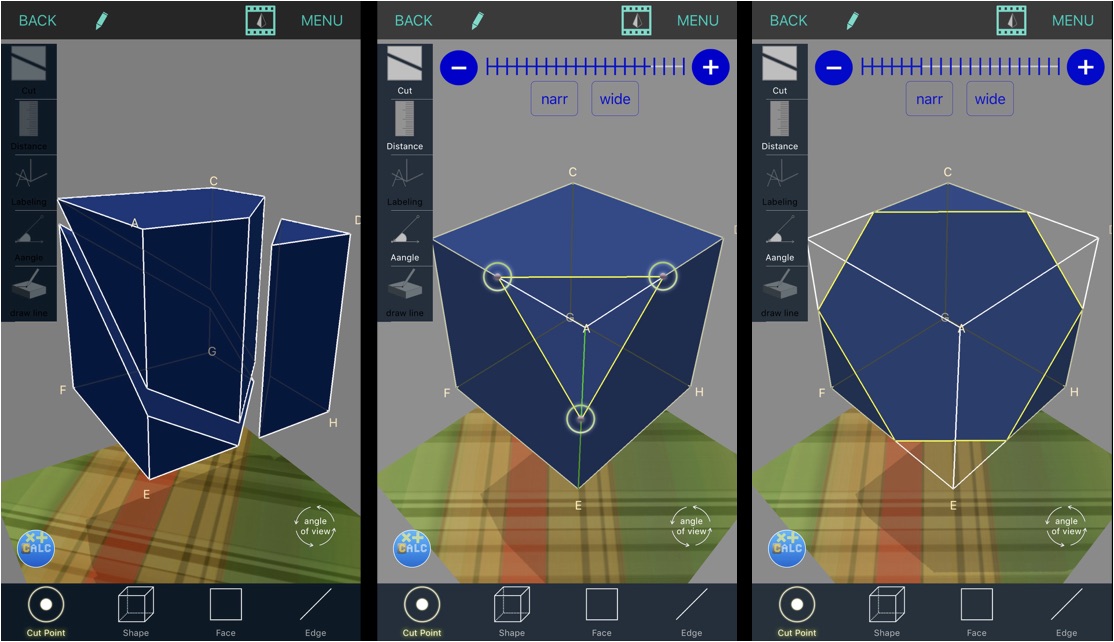
Expand a shape
Using the Expansion-option in the Face-tool, you can expand a shape by face-by-face.
Faces rotete around one of their edges, so that the resulting net form (development diagram) varies depending on which face you select.
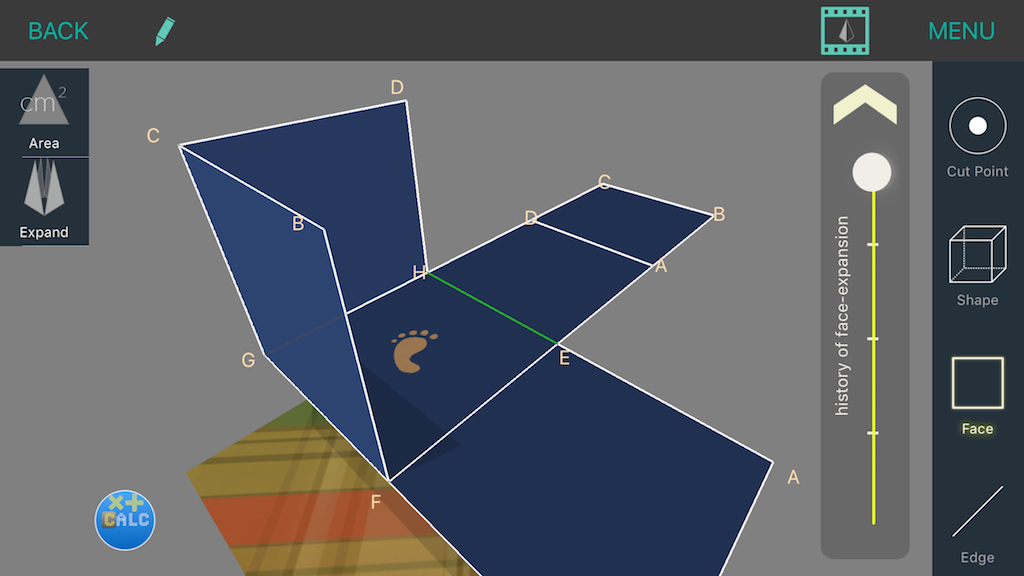
Measuring
You can measure angles, distances, area or volume on a shape. You can get the volume of any shape!
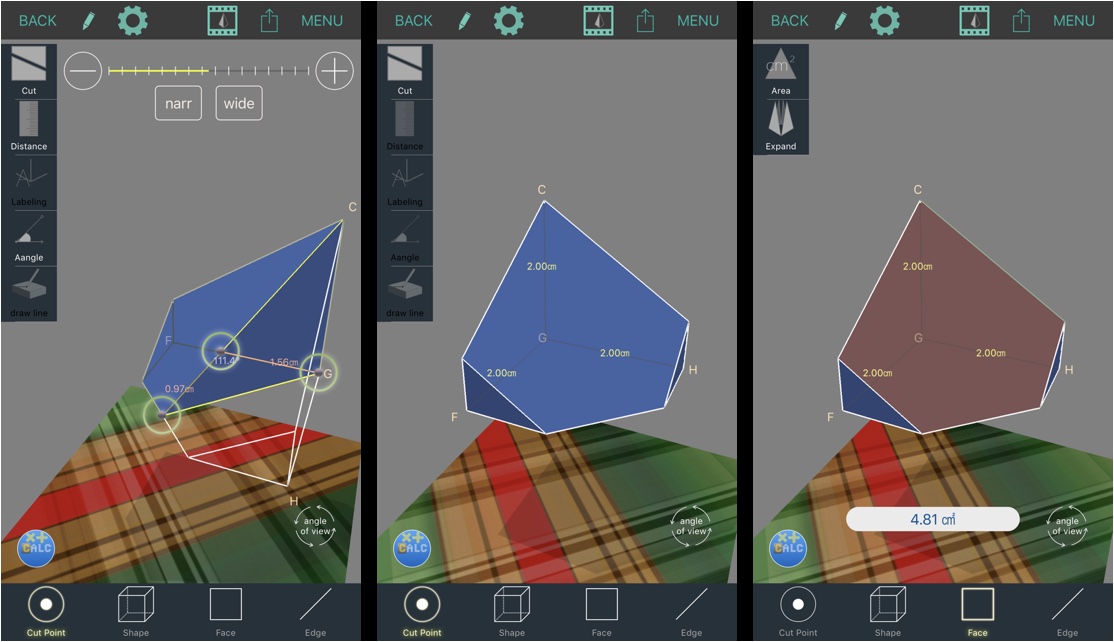
Edge / Shape Extension
Some shape's volume measure can be calculated by extending.
A shape can be extended if and only if there are enough extended edges.
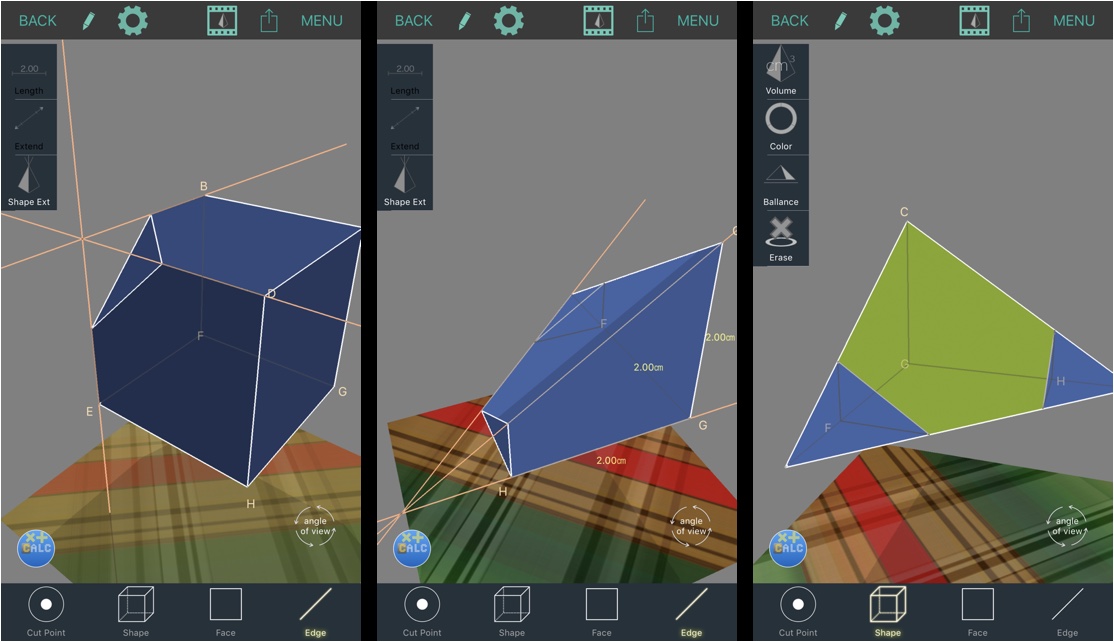
Draw Lines to Faces
Now you can draw lines on faces.
To draw lines, use the Cut-Point tool.
When there are just two cut-points and they are on the same face, the Draw Line option is available, which draws a line on the face.
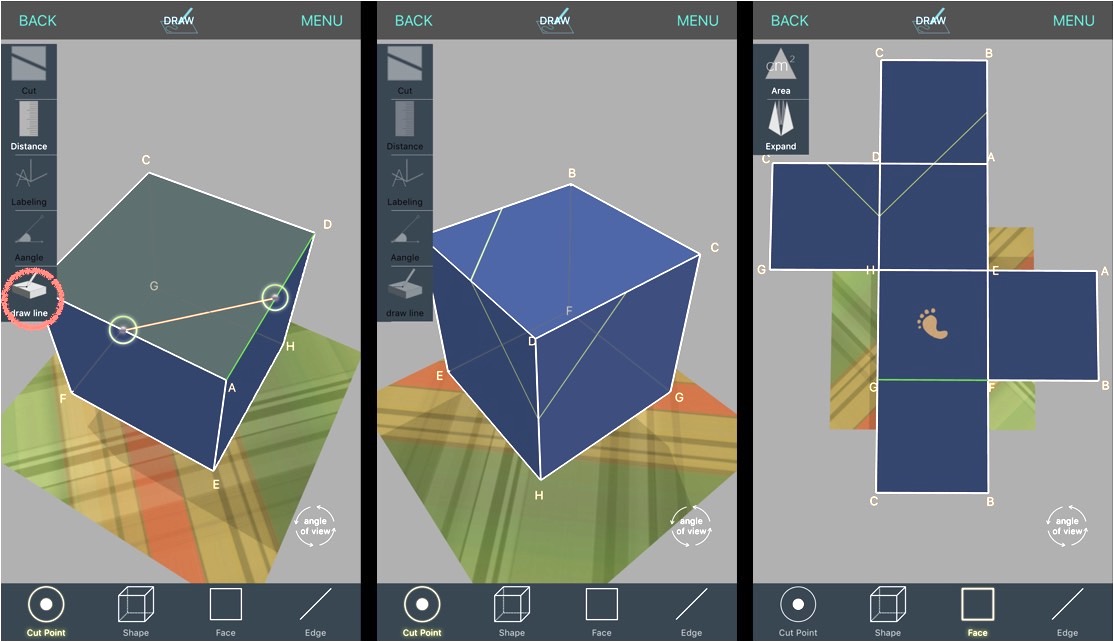
Calculator Gadget
This is a compact calculator on the corner of the screen.
It appears as an icon in the beginning.
You can capture numbers from labels such as lengths, distances, angles, etc...
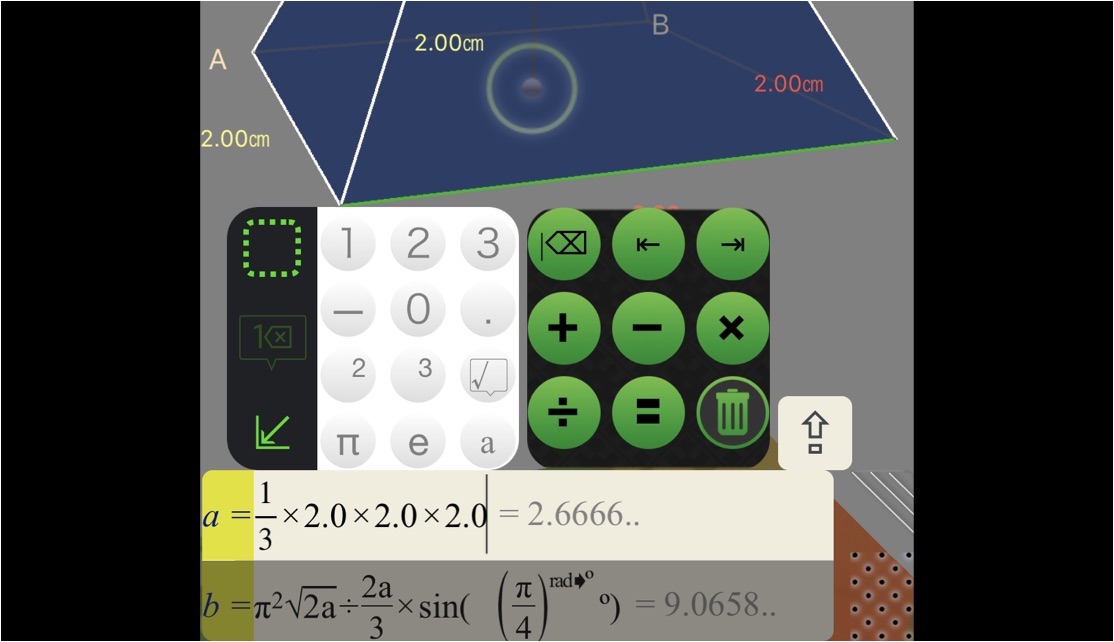
And you can refer guidance by tapping the icon while the guide is in the screen.
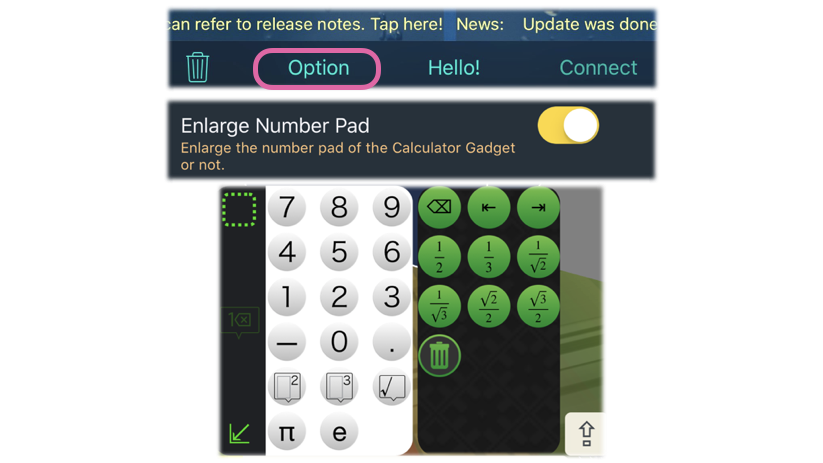
The following is a demonstration movie that calculates the volume of regular icosahedron using formula.
Data Distribution
This app enables you to distribute the shape data using Wi-Fi or Bluetooth connectivity.
With this functionality, you can distribute the data locally without any server.

Exporting Screen Shot
You can export screen shots as well as share them.
Note that the two kinds of screen shots are available : print-ready and camera-ready. The print-ready one is good for print.
However, note that shape data cannot be shared using e-mail or SNSs.
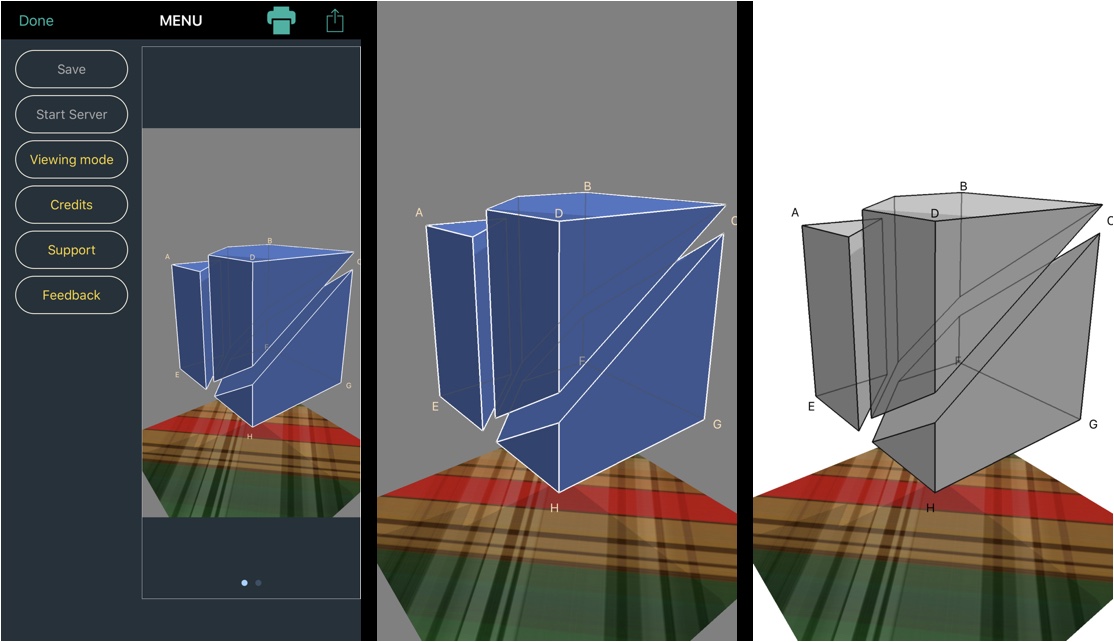
Saving the Shape Data
You can save a shape object including the net form (development diagram) into your device. Note that the data is stored in the app bundle, which means the data will be disposed on removing this app.
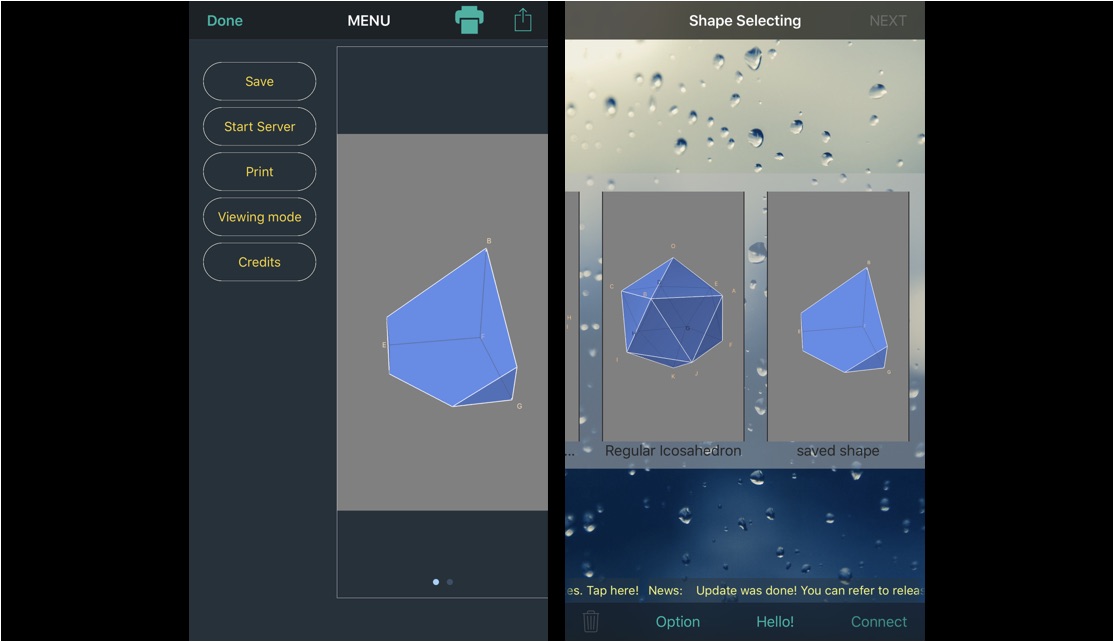
Hand-Writing Memo tool
This app is powered by an overlay drawing tool. It could be the great help not only in studing but also in teaching. Espeially, when you output the video to TV using the HDMI connector or Air-Play correspondance display in the class, this functionality would support you strongly.
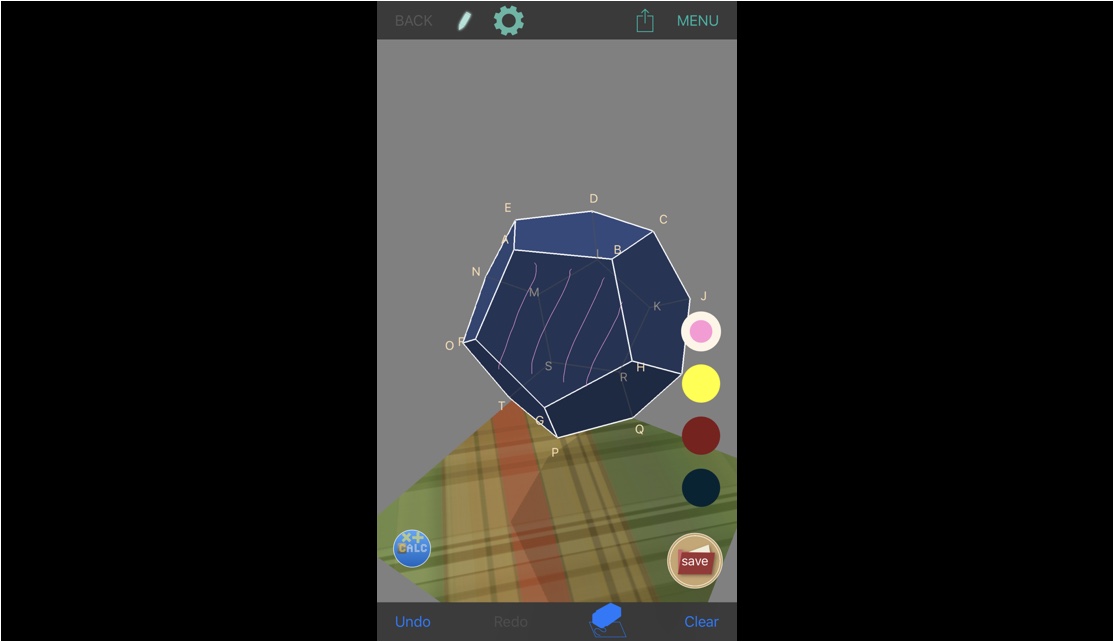
Multitasking
Now you can use this app under the split-view mode of the multi-tasking. So that you can import the picture in another app that is exported from this app.
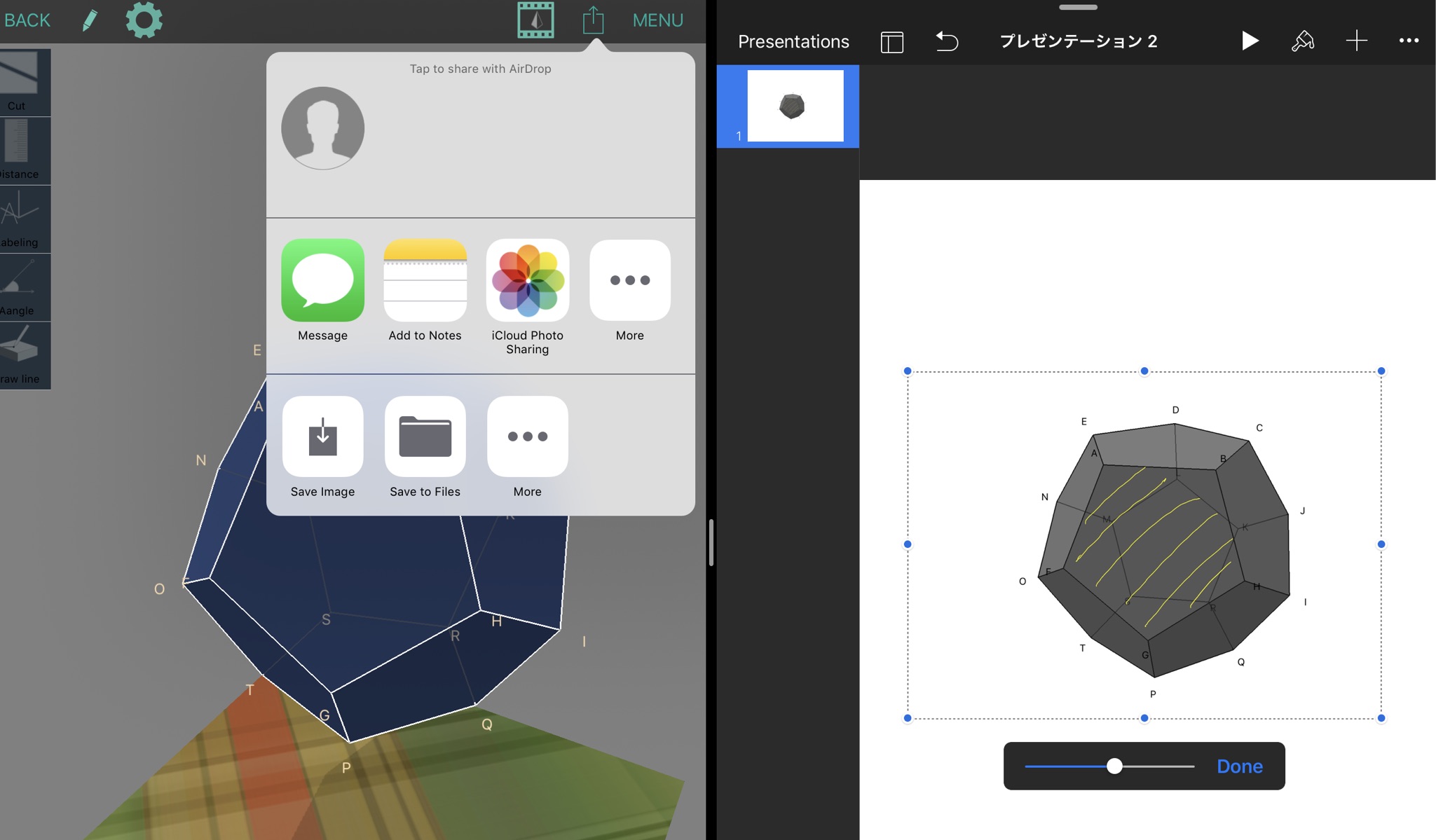
Scene
Scene is like a snap-shot of 3D shapes. You can access to several scenes quickly.
To access or manage scenes, use Scene Manager, which is available from both the Scene Selecting screen and the Workspace screen.
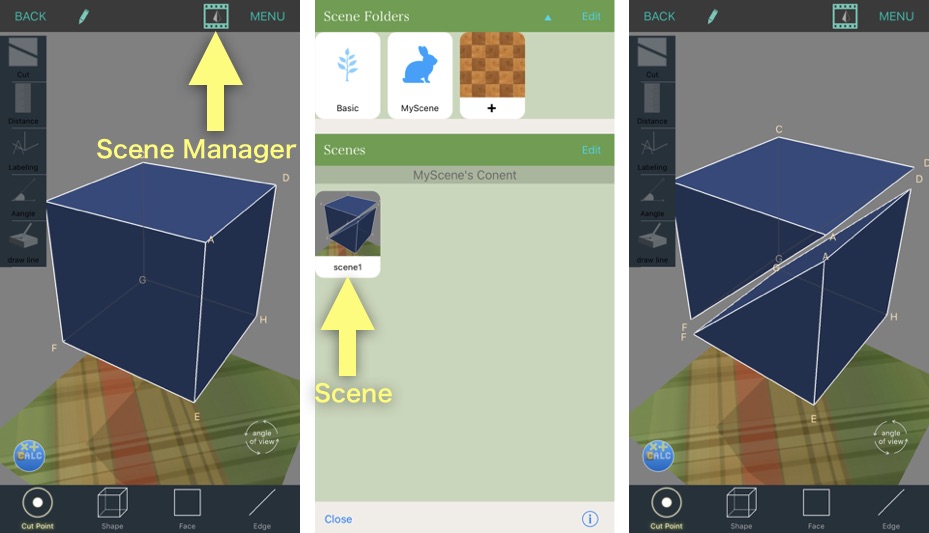
Variety of shapes
There are 13 shapes are available by default.
But note that this app cannot treat shapes that have circle such as a cylinder, a sphere, etc...
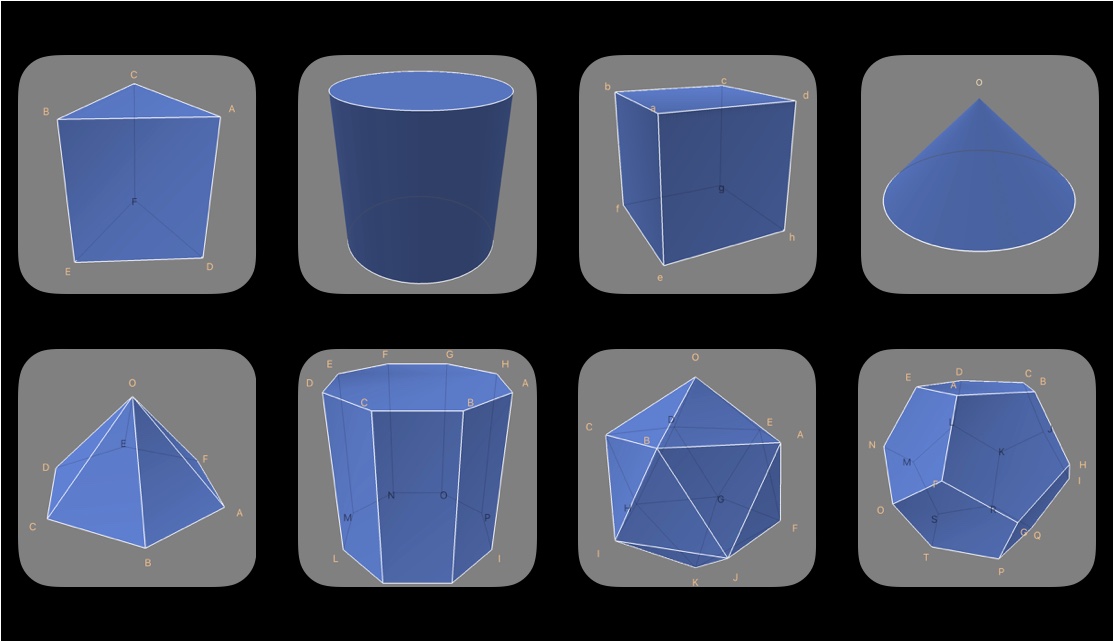
Lite Version
There is free version of this app in which some functionalities are unavailable. Please try it. And if you like this app, please purchase the full-version!!! Thank you. ;-)
Support for Users
Notice
New version 2.1.2 released on Jan 3, 2023.
This release includes following improvements:
•Improved visibility of the axis of expansion when you expand shapes.
•Fixed a bug that sometimes disabled taps after using the calculator.
•It has been made easier to distribute / receive (connect screen) a shape data.
•Improved stability.
Additional App Guidance
There lives a built-in guide man in this app, and he will give a basic explanation. We provide additional intormation here.
Frequently Asked Question
Q. I can neither save nor start server in the Menu screen.
A. This is because no shape is currently selected. Please push done in the Menu screen, and select a shape using Shape Tool, then try again.
Privacy Policy
- Privacy data collected by this application
This application collects no user's privacy data by itself such as contact address, IP address, SNS account name, etc. However, if you tell us your mail address for the reply on the contact form on our homepage, the e-mail address will be included in the inquiry contents, which will be received in our e-mail box.
- Sharing privacy data
Basically, we do not share mail address with third parties. However, depends on the content of the e-mail, we may provide information to a appropritate agency without prior consent.
- Saving and deleting privacy data
The mail address information will be promptly deleted from the receiving mail box and the sending mail box after a series of interactions are completed.
Contact / Opinion / Request form
Please let us know bugs, your opinions, or suggestions.
Compatibility
This app runs on the following devices and operating systems.
Operating System:
iOS9.0 or newer.
Device:
Other Requirements:
WiFi or Bluetooth communication feature is required in order to use " On the air distribution " feature.Knwon Issues
30 Jun. 2017.
Media
This app was reviewed to be awarded 5 stars of the EAS Certification!
Please have a look here.
About Trademarks
iPhone, iPad, iPad Air, iPad Pro, iPad mini, iPod, iPod touch are trademarks of Apple, Inc. respectively.
Bluetooth is a trademark of Bluetooth SIG,INC.
Wi-Fi is a trademark of the Wi-Fi Alliance.
Each of twitter, facebook, pinterest and G+1 logos are trademarks of Twitter, Inc., Facebook, Inc., Pinterest, Inc. and Google, Inc. respectively.
Terms of Use
It comforms with App Store standard EULA.